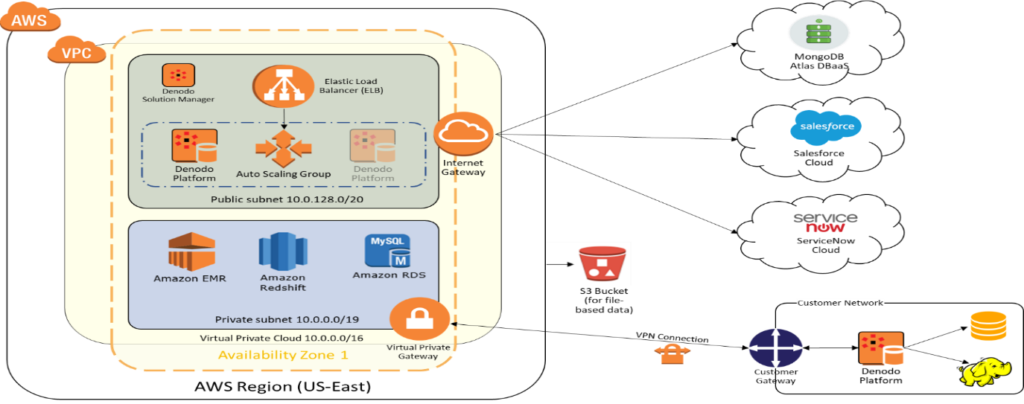Businesses are drowning in data, making it difficult to maintain consistency, identify “good” data, or derive valuable insights from it. To stay innovative, businesses have been implementing multi-cloud infrastructures, many of which also incorporate on-premises systems. However, when data is spread across on-premises and cloud systems, it is often challenging to bring the data together in real time, in a unified and well-governed manner.
Data virtualization is a technology that enables organizations to quickly and easily make data available to users. It does not copy or replicate the data – the data remains in its original location and is retrieved, combined, and transformed in real time, on demand. The data is exposed through virtual views that can be accessed using SQL or web services.
With more infrastructure and applications moving to the cloud in support of digital transformation, one of the decisions enterprises must confront is the best approach to cloud migration for long-term success. In this piece, I will provide some sample use cases showing how data virtualization and AWS Cloud can make the migration process more straightforward. I will also explain the licensing options available for the Denodo Platform for AWS and how to get started.
Sample Use Cases with Data Virtualization and AWS Cloud.
- Virtual data lakes enable data scientists to access structured and unstructured data for building machine learning models and engaging in ad-hoc reporting. The Denodo Platform, with its data catalog feature, can help save time with improved data discovery and preparation, acting as a simplified and governed layer for accessing the virtual data lake.
- Cloud migration, leveraging hybrid data integration, can be a challenge, especially when not all of the data is destined for the AWS cloud. Data virtualization can ease this challenge by establishing a hybrid data fabric to enable seamless hybrid access to all data.
- Agile BI and analytics in the cloud empowers business analysts with real-time access to a wide variety of data sources.
Options for Deploying the Denodo Platform for AWS
The multi-location architecture of the Denodo Platform for AWS makes it easier to integrate data, within desirable SLAs, based on three possible configurations as shown below. The best practice is to ensure that the Denodo Platform is as close to the source data as possible.
- Deploying the Denodo Platform on-premises with AWS data sources
- Deploying the Denodo Platform in a hybrid multi-location architecture
- Deploying the Denodo Platform on AWS only
AWS also offers a way of storing data across regions and multiple availability zones (AZs), for resiliency purposes. The Denodo Platform can take advantage of AWS’s auto-scaling and load balancing services. The Denodo Platform also offers a container format that can be leveraged across Amazon Elastic Container Service (ECS) or Amazon Elastic Container Service for Kubernetes (EKS).
Choosing the AWS EC2 Instance
The Denodo Platform can run in any type of AWS instance, and the best option may depend on your use case and workload pattern. However, most users run the Denodo Platform for AWS using the general-purpose (type M) instances, with a minimum of m4.xlarge or m5.xlarge instances for production workloads.
Connecting to AWS Data Sources with the Denodo Platform
The Denodo Platform can connect to a wide range of data sources on AWS such as:
- Amazon Redshift data warehouse on AWS, using the Redshift JDBC driver
- Amazon RDS (Aurora, MariaDB, Microsoft SQL Server, MySQL, Oracle, PostgreSQL) – using the native database JDBC drivers
- Amazon Elastic Map Reduce (EMR) – Hadoop services, such as Hive, HBase, HCatalog, Impala, Spark SQL, and HDFS
- Amazon S3 files –CSV, JSON, XML, delimited, and Parquet files stored in S3 buckets, using the special connector for directly accessing S3 files
In addition, a variety of data sources such as Snowflake, Presto, Databricks, and SaaS data sources – such as Salesforce, ServiceNow, and Microsoft Dynamics 365 can be accessed via the Denodo Platform for AWS.
Installation and Licensing Options:
Get started with the Denodo Platform for AWS in two ways:
- BYOL (Bring your own license) – Use it as infrastructure, suitable for complex, multi-server deployments.
- AWS Marketplace – Pay as you go subscription, with as low as $2 per hour pricing, self-serviceable using pre-configured AMI (Amazon Machine Image).
For more details on getting started with the Denodo Platform for AWS, have a watch of this step-by-step guide I recorded to help you get you started using the test drive on Denodo Platform for AWS.
Are You Ready to Get Started with the 14-Day Free Trial of the Denodo Platform for AWS?
Explore the power of the Denodo Platform for AWS, using one of the two free-trial options, and get started in minutes. Click here to begin.