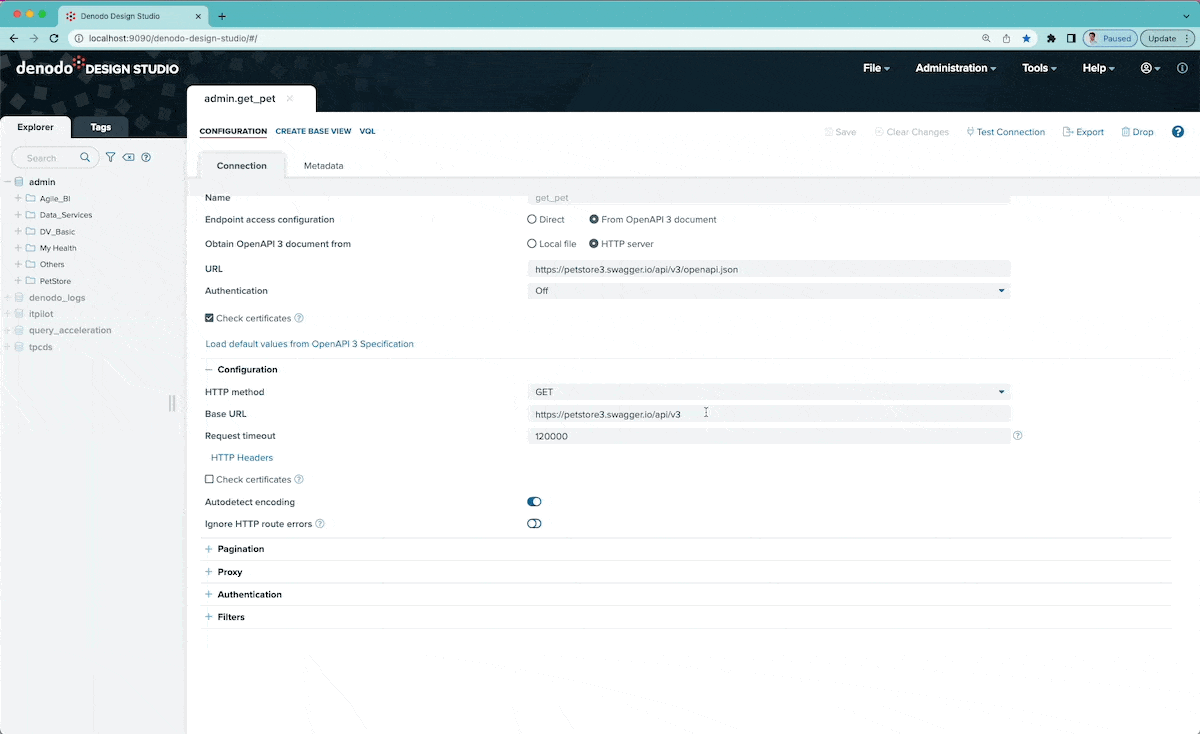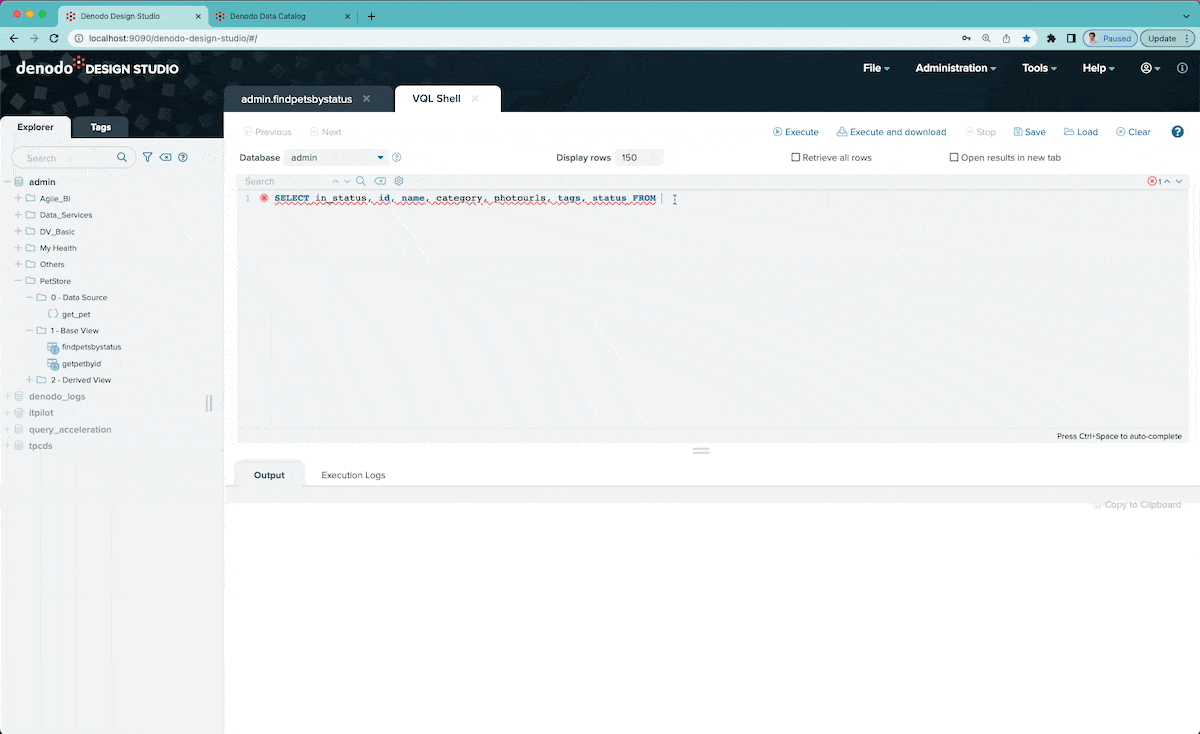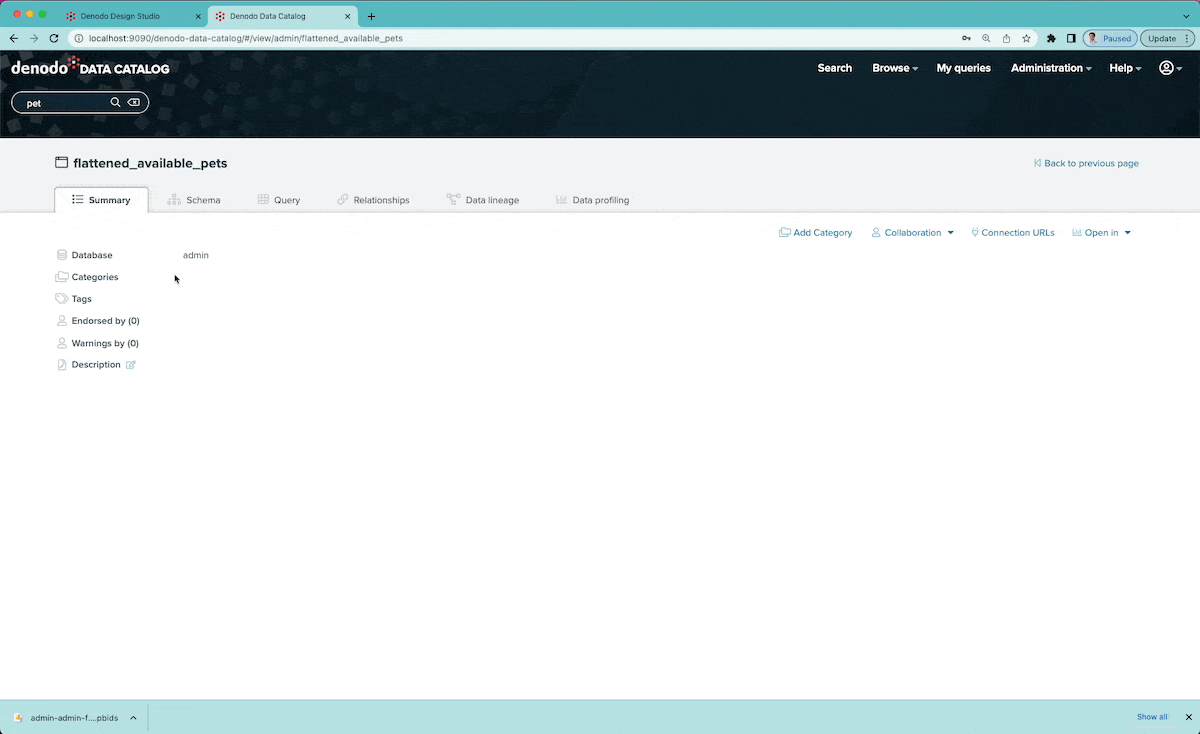One of the core company and product missions here at Denodo is to enable end-to-end self-service BI by democratizing data management. We believe analytics today is being held back by data management complexity and challenges, and it is through data democratization that we can truly unleash the power of analytics and AI today.
One of the core company and product missions here at Denodo is to enable end-to-end self-service BI by democratizing data management.
We have already seen some powerful business benefits of self-service BI and continue to improve our products with a laser focus on empowering everyone to manage and integrate data. One feature at a time and one release at a time.
Our latest release of the Denodo Platform (Denodo 8 update 4) is no exception and is full of powerful features and enhancements focused on this area. I am super excited to highlight some of these features that we have been working on and can’t wait to see how they can help unlock your full potential.
Integrating with an OpenAPI Based Data Source
One of the most common challenges in data management today is the difficulties in ingesting and integrating with REST API based data services. While application developers today are very familiar with web APIs, it is not a skill commonly associated with data engineers or BI users. The required skills and knowledge can involve understanding the HTTP protocol, working with various web authentication processes, and parsing and flattening JSON documents. I have not come across many data management professionals with these skills today.
The good news is that with the latest release of the Denodo Platform, we have enhanced its ability to ingest and consume REST API based data services. Specifically, we have added support for integrating with OpenAPI based data services, which are growing in popularity. You do not need any special programming skills; in fact, setting up an OpenAPI based data source can be done via a simple drag-and-drop interface.
We have added support for integrating with OpenAPI based data services, which are growing in popularity.
Check out the screen recording below, which shows how easy it is to define an OpenAPI based data source and import a method (“getpetbystatus” in this case) which the Denodo Platform will call to retrieve the required data. Once you create the base view, you can interact with it and integrate it, just like any other relational table!
I should note that the Denodo Platform also has built-in features that enable you to easily flatten the hierarchical views you typically see with JSON files retrieved from REST API based data services. Once again, no code is required; it is as easy as drag and drop!
SQL Smart Auto-Completion
Once you have defined and imported your OpenAPI based table view, the next step is typically applying data transformation and joins to build more valuable and curated views that the BI tool typically needs. With the Denodo Platform, you can do this without code via our drag-and-drop interface or our powerful built-in interactive SQL tool, the VQL shell.
The Denodo VQL shell enables advanced and power users to tap into the full power of SQL and often can be a better and faster way to build more complex SQL views. As a result, it does require users to have a good command of SQL syntax and functions. With the smart auto-completion features we have added in the latest release, we want to make the VQL shell more accessible by automatically suggesting functions, views, and column names via a pop-up window as you type your SQL query. This is activated by pressing Ctrl-Space, and here is a little screen recording to show you how it works:
Notice how as I started typing, the pop-up window started to suggest – and narrow down – the views and columns that I may want to use. I am not particularly good at remembering SQL functions or column names, so I love this new feature, which reminds me, and shows me, what I can type as I build out my SQL query!
You may have also noticed the error-handling enhancements we have added in the VQL shell, where we not only underline incorrect/incomplete SQL statements in red, but also show you a count of the errors in the top-right corner as you type your statement. Yes, you still need to have a good command of SQL to use the VQL shell, but the bar has definitely been lowered.
Power BI integration
The last step of the self-service BI journey is connecting your data to your favorite BI tool. Our new Power BI integration makes it super easy for a user to take the data view that they have either built or found and open it up in Power BI just with a couple of clicks from the Denodo Data Catalog.
With our new recommendation capability, the Denodo data catalog has become an incredible self-service platform for data discovery and access, especially for non-technical users. With the new Power BI integration (on top of the Tableau integration, which has already been available), we want to minimize even more friction typically found between the data and the BI layer. Here is a view of the new “Open in Power BI” button now available in the Denodo Data Catalog:
Opening the specific data view within Power BI is as simple as clicking on and opening the downloaded connection file. All the server host, ports, and database connection settings are automatically made for you so you can get on with the task of crafting your new dashboard or visualization with minimum fuss.
We want to minimize even more friction typically found between the data and the BI layer.
Data democratization is all about making data access and data integration as easy as possible for everyone within an organization. With these enhancements that we have just released, and many more still on the roadmap, we are hopeful that many more users will feel empowered to discover and use more data to drive critical decision-making. This, in turn, should lead to a more agile and data-centric organization.
- Unlocking the Power of Generative AI: Integrating Large Language Models and Organizational Knowledge - February 22, 2024
- The Key Components of a Successful Data Lake Strategy - March 16, 2023
- The Continuous March Towards Data Democratization - August 18, 2022